Integrate Labeling for your community
Below you will find information about integration of the Open Ethics Label form into your community platform.
Steps
Integration is very easy – it will take about 5 minutes for a developer, and it has just these three steps to follow:
- Receive the HTML snippet file from Open Ethics containing the iframe specifying a custom public key and alias in its URL.
- Paste the snippet content from the file into your page. Please make sure that the partner alias and the key are exactly as we provide to you.
- Success! You’re done. Your community members can now generate the Open Ethics Label directly on your website.
It’s recommended to provide users with full-screen experiences. However, the content of the disclosure form in the snipped adapts to the container width in which it is placed.
Alternatively, you can provide the link directly to the main label webpage where your community members can generate the label as well and this label will contain the partners logo. https://openethics.ai/label/generate/?partner=test&key=2c810801-2dbe-4efd-9d08-0367c2b46420
The label
The labels will look like this, containing a partner logo (optional).

How it works?
Open Ethics Label Ecosystem Partners get the public key assigned to them together with the partner alias. Below is the credential information for the purpose of the demo. Similar information will be part of the OETP disclosure JSON file once someone from the partner’s community generates the disclosure via the partner’s website.
partner="test"
key="2c810801-2dbe-4efd-9d08-0367c2b46420"
You will have a dedicated disclosure template with generator details such as the ones below that will be used for every product that makes disclosure from your community website.
"generator": {
"name": "Test Custom Label Integration",
"alias": "test",
"type": "Community Partner",
"website": "https://testcommunitypartnerdomain.com/"
}