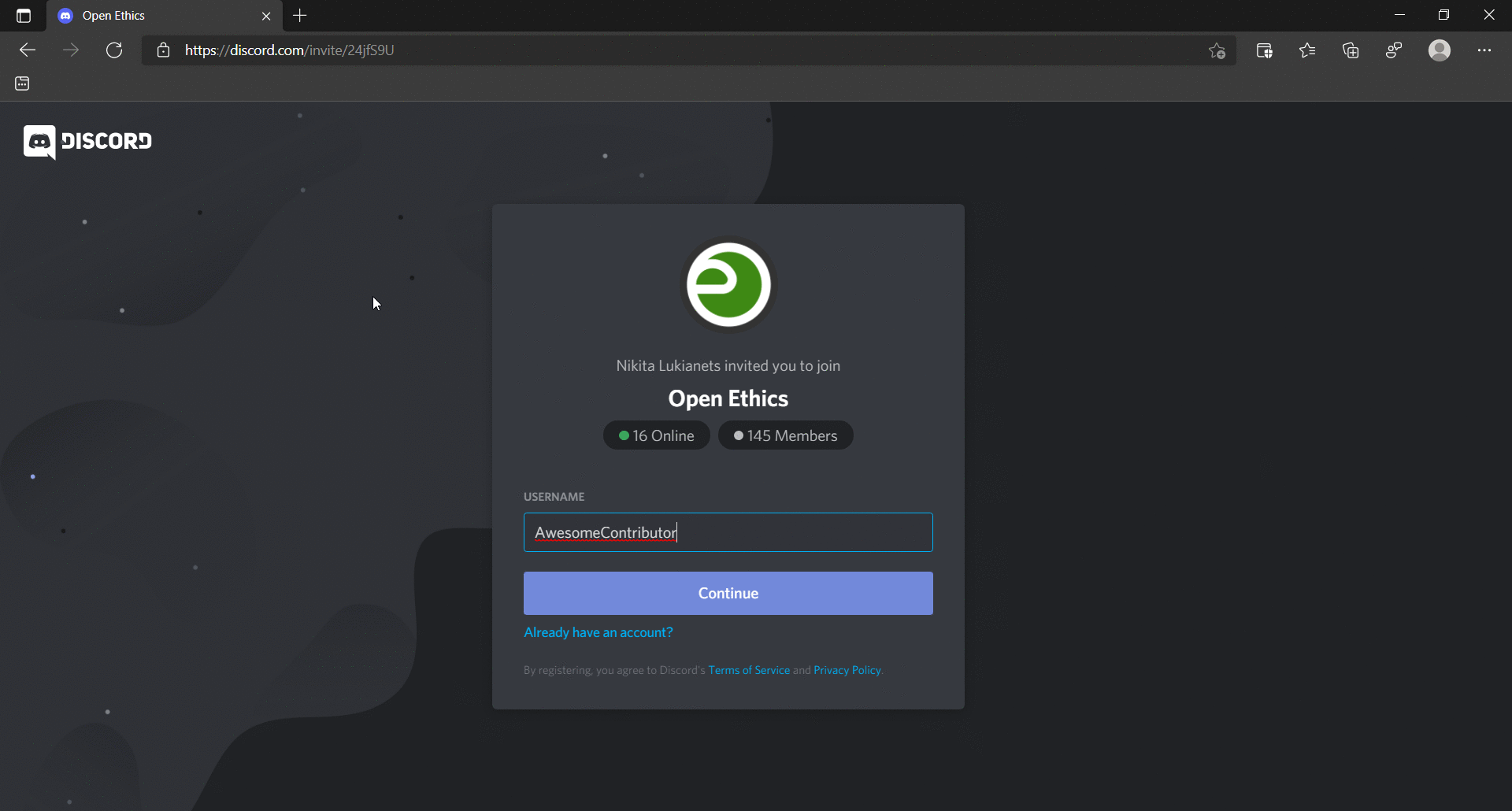Discord Workgroups
Join Discord Server
Invite URL for the Discord Server https://discord.gg/V7xkY7DQME #welcome
Instructions
We recommend joining Open Ethics Discord server by using the Discord app for Windows, Mac, iPhone, iPad, Android, or Linux, although it’s not required. If you don’t have the app installed, you can still join a server through a web browser on most devices.
To join a Discord server without the app, click on the invite link provided to you. Discord invite links will look something like this:
https://discord.gg/XXXXXXIf you have a Discord account, click “Already Have An Account?” to sign in and join the server.
If you don’t have a Discord account yet, Discord will ask you for a username. Type it in, and select “Continue”.
If you choose not to log in or not to create a Discord account, you will not be able to access any private chats you have on this server after you close the browser.